User Permissions
From the Event Page, click "Setup," then "User Permissions"
Resources for administrators
FAQs, Tips, Video Tutorials, and helpful articles

Grant special access to your event
This area under setup allows you to assign different permissions to people involved in your event. You can grant access to:
- Co-Admins: Share management responsibilities with trusted individuals.
- Early Entry: Allow specific people to register before registration opens to the public.
- Late or Full Entry: Grant access to register after the closing deadline or when the event is full.
- Drawing Viewers: Give permission to watch the drawing.
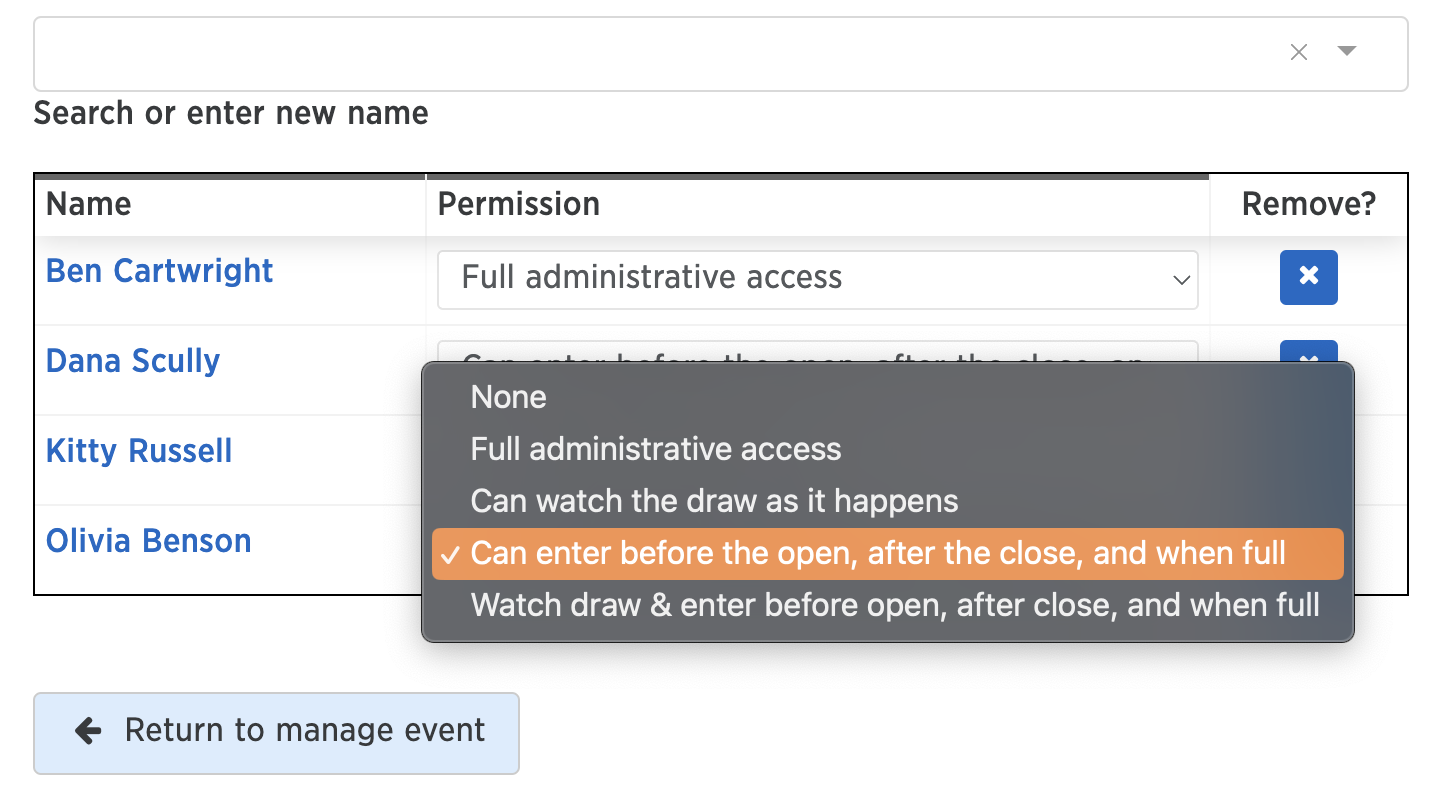
How to grant permissions:
- Navigate to User Permissions: Under Setup, find the button labeled "User Permissions."
- Search for the User: Type the name of the person you want to grant access to in the "Search or enter new name" field. The system will display matching users.
- Add New Users (if needed): If the person isn't listed, go back to the event page, then navigate to "Manage > People" to add them to the system. Once added, return to the "User Permissions" section.
- Assign Permissions: Next to the user's name, select the appropriate permission based on the access you want to grant (co-admin, early entry, etc.).
Need more answers?
Find more information by simply clicking on the help bot located in the bottom right corner of any page and ask it any questions. If you can't find the answer you're looking for, leave us a message and we'll be sure to get back to you!
Other sections in Setup
Choose a section to see more tips

