Limits and Timing
From the Event Page, click "Setup," then "Event Limits and Timing"
Resources for administrators
FAQs, Tips, Video Tutorials, and helpful articles
.png?width=1452&height=884&name=limits%20circled%20(1).png)
Set limits & PerfDog enforces them automatically
✔️ Let the system keep count for you!
✔️ The waiting list automatically begins when event limits are reached!
Important
The waiting list will be activated when either the maximum number of entries or the maximum time limit is reached, whichever comes first.
Video Tutorials
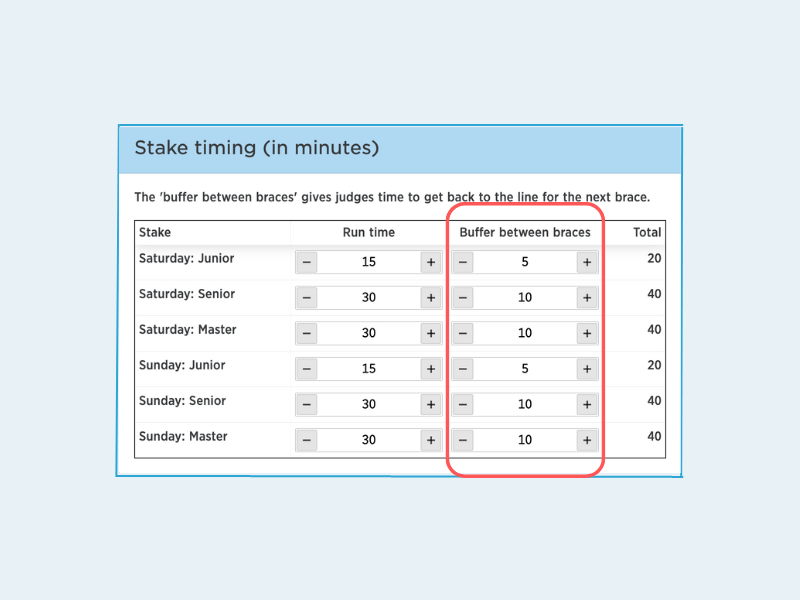
Buffer time
Add Space Between Runs (Optional)
Use buffer time to create a gap between runs in your event, level, or day. This helps PerfDog estimate the total running time more accurately.
Benefits of Buffer Time:
- Waiting List: Buffer time is automatically factored into waiting list calculations, ensuring it starts at the right moment.
- Bracing/Drawing Order: Buffer time is included when creating your running order, preventing scheduling conflicts.
In Short: Buffer time adds breathing room to your event by giving you more control over the schedule.
.png)
Effectively close a stake/level
Set the maximum number of entries to your current number of entries.
Want to close a level for new entries before the scheduled closing date/time? Update the "Max # entries" setting to the current number of participants. This will automatically stop accepting new registrations and add anyone who tries to register after this point to a waiting list.
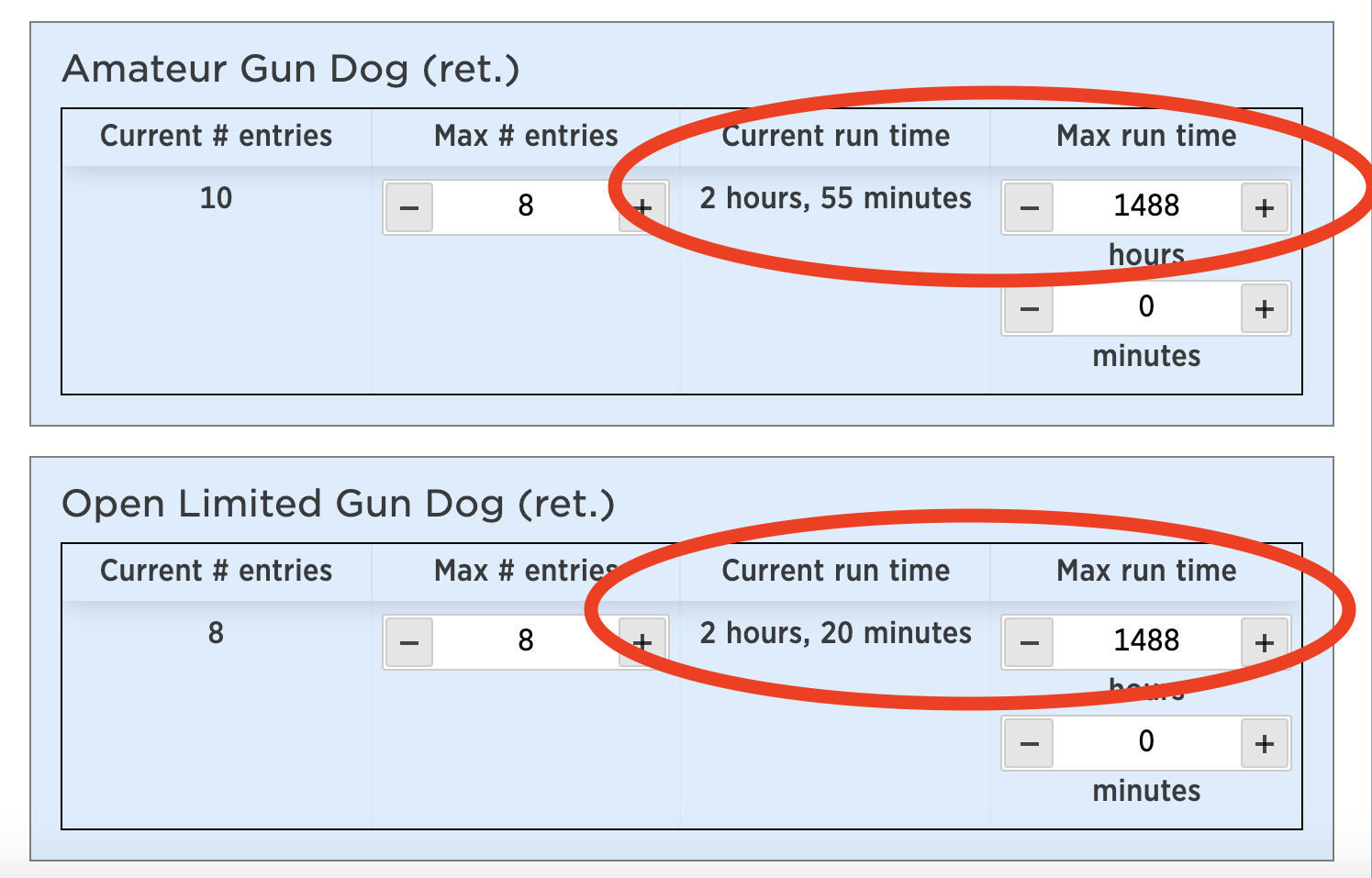
Enforce entry count only?
Enforce ONLY the entry count by setting your entry count and then setting the max run time to a very large number.
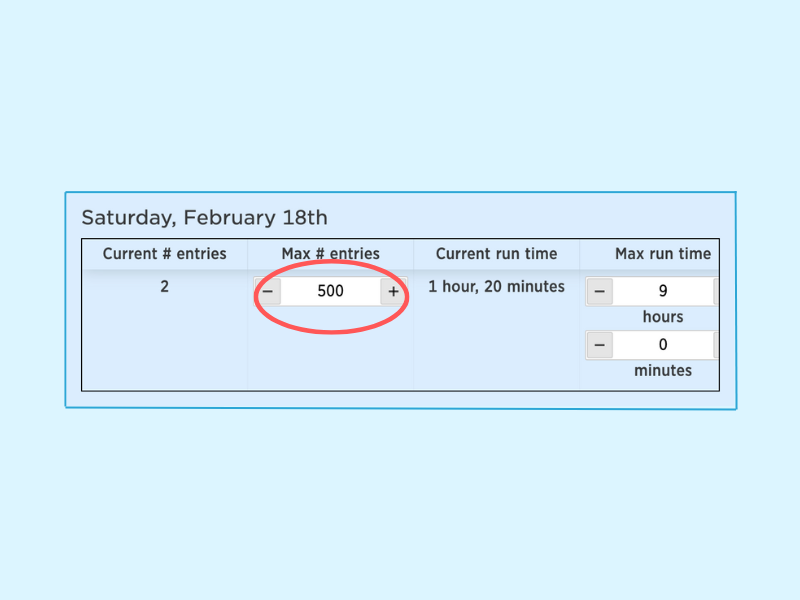
Enforce run time only?
Only want the system to enforce run time?
Set your run time and then set the max # of entries to a very large number.
Need more answers?
Find more information by simply clicking on the help bot located in the bottom right corner of any page and ask it any questions. If you can't find the answer you're looking for, leave us a message and we'll be sure to get back to you!
Other sections in Setup
Choose a section to see more tips


