Breed Restrictions
From the Event Page, click "Setup," then "Breed restrictions"
Resources for administrators
FAQs, Tips, Video Tutorials, and helpful articles

Manage breed restrictions
- If your entire event is restricted to a breed, set it here.
- If a specific level or stake is restricted to a specific breed, set those restrictions here.
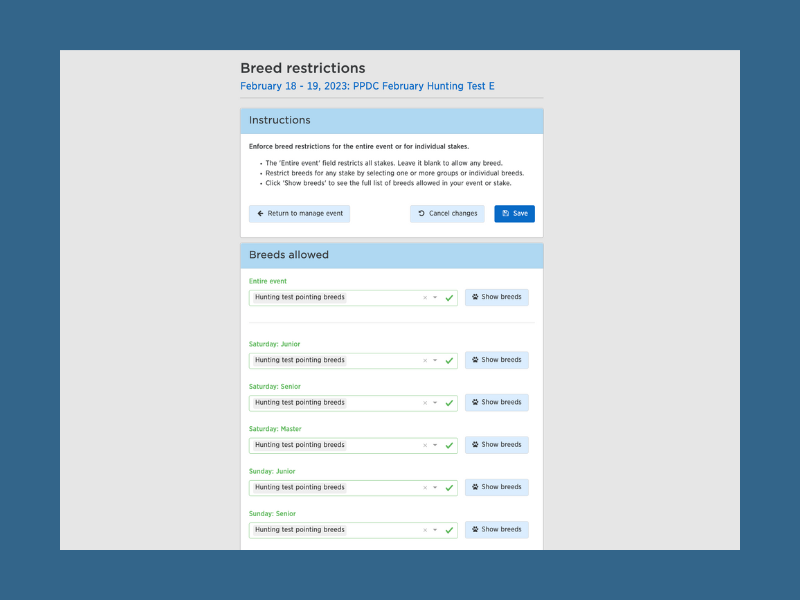
Give entry priority to a specific breed
Manage the breeds allowed to participate in your event over time. Here's what you can do:
- Limited Breed Entry: Allow only a specific breed to enter for a set period. After that time, you can manually open the event to other breeds.
- Staged Entry with Waiting List: Initially, all dogs will be added to a waiting list. You can then manually allow only dogs of a specific breed to enter the event. Once you're ready to include other breeds, simply adjust the event limits to avoid sending everyone to the waiting list.
Need more answers?
Find more information by simply clicking on the help bot located in the bottom right corner of any page and ask it any questions. If you can't find the answer you're looking for, leave us a message and we'll be sure to get back to you!
Other sections in Setup
Choose a section to see more tips

